Page
Script Versions of our Practicals
Completion requirements
Our tutorials and other guides are usually in 2 forms.
- There is a video
- There is a practice guide
We are starting the process of getting a third form of these guides, namely as scripts. We like this new form to complement the two existing forms.
We have attached some of the scripts we have already produced.These are all available through the R-Instat Library, so if you have R-instat installed you do not need to download them.
- After opening R-Instat, go to Import from Library from the start screen or File> Import from library.
- Click on Load from Instat collection then Browse.
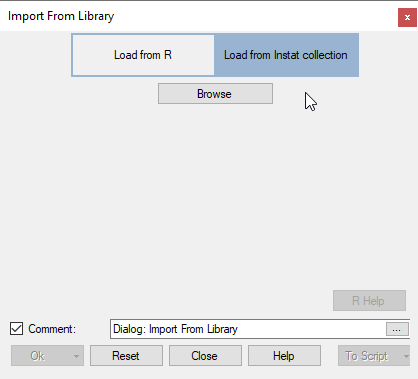
- In the directory open the Scripts folder.
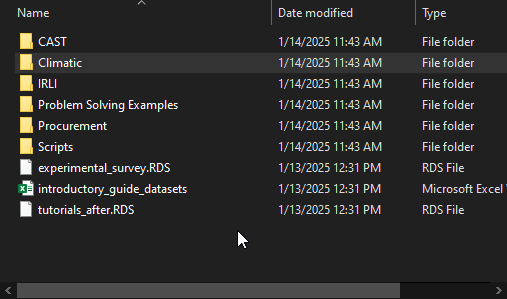
- Select the script you want to use and click Open.
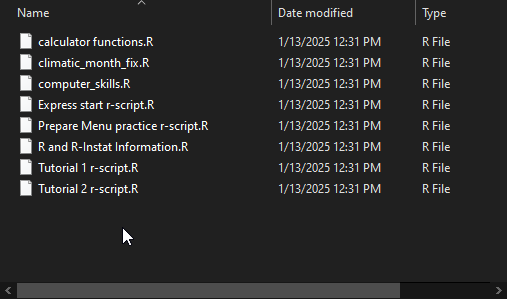
- This is now open in R-Instat where you can now run it.
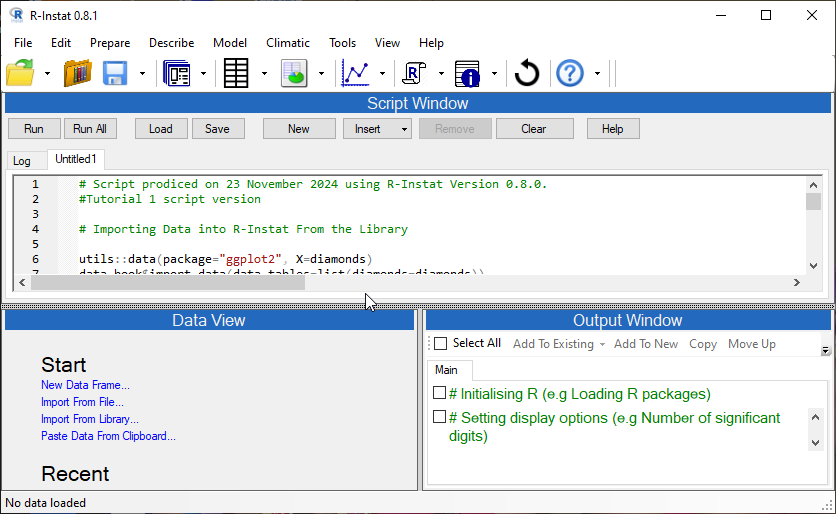
They should run block-by block easily and we suggest that is pretty quick.
It can't replace using the dialogs, because they might have changed from the saved script.
We have also liked the role played by the Comments feature in each dialog. Usually it becomes a comment in the output and that should help, if we make the comments useful - i.e. don't always ignore it, so you get the default.
Now we find, similarly, it becomes a comment in the script, once you press To Script! Nice. It is good to have well commented scripts in general.
The ones attached here can be downloaded, these downloads are available for people who want to run them through R.
Below are some of the scripts produced so far:
- Tutorial 1
- Tutorial 2
- Tutorial 3 - A tidy calculation system
- Regular sequence
- Random samples
- Line Plots in R-Instat
- Fun with sequences
- Fun with lists
- Express Start in R-Instat
- Express Start another example
- Data entry 1 - Entering data
- Data entry 2 - Checking data
- Entering a constant column
- Computer skills for R-Instat
- A whole world of data
Last modified: Monday, 3 February 2025, 12:10 PM